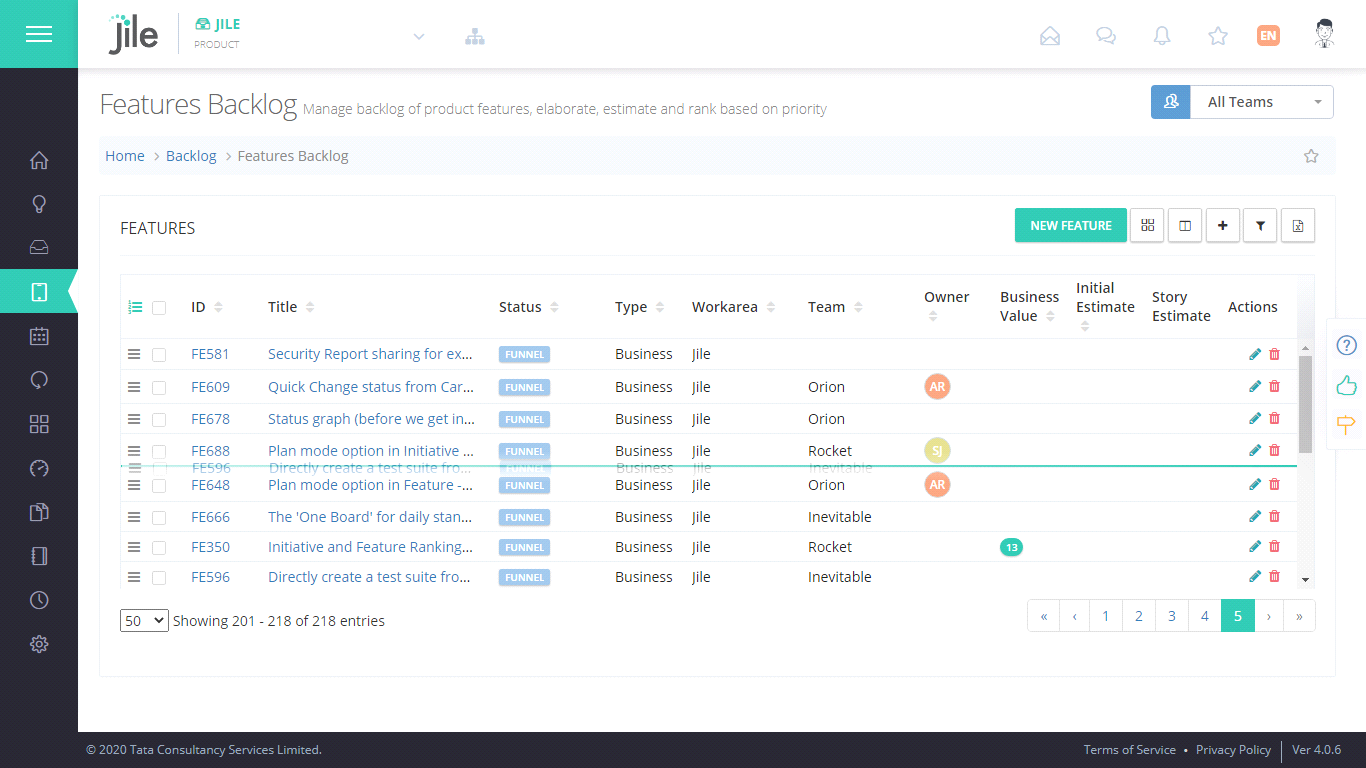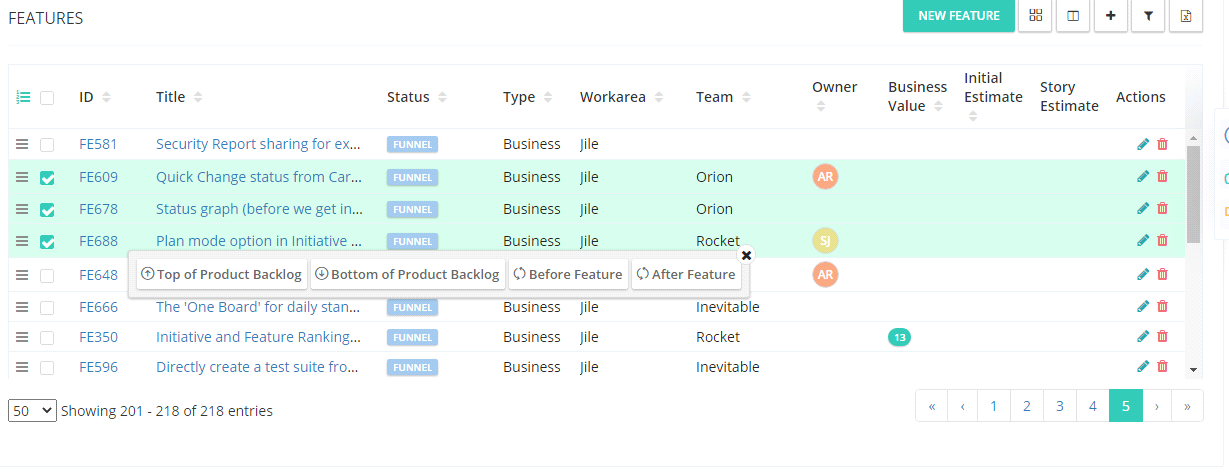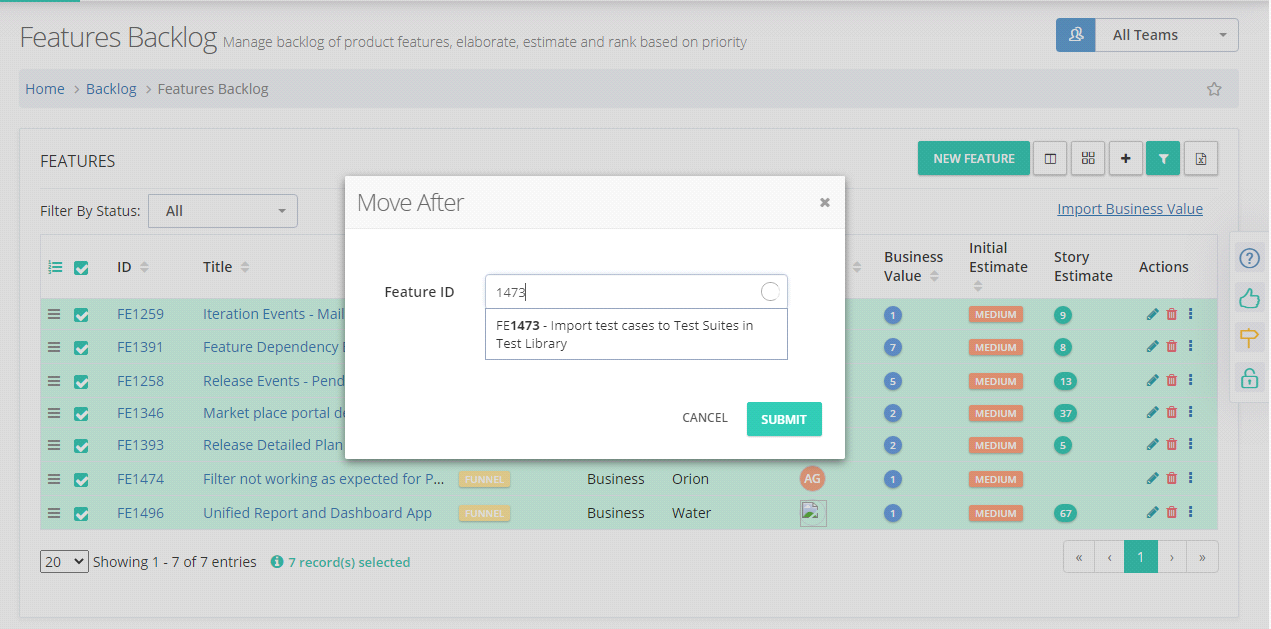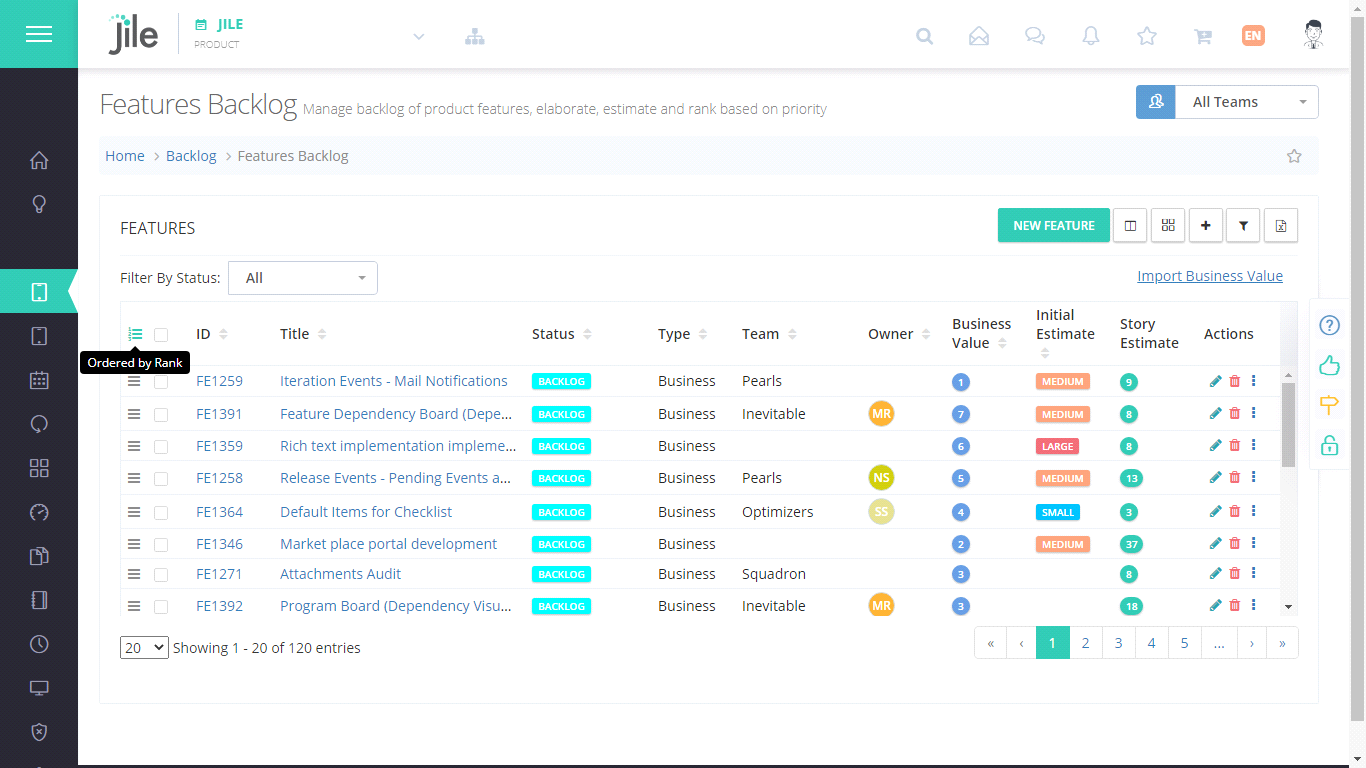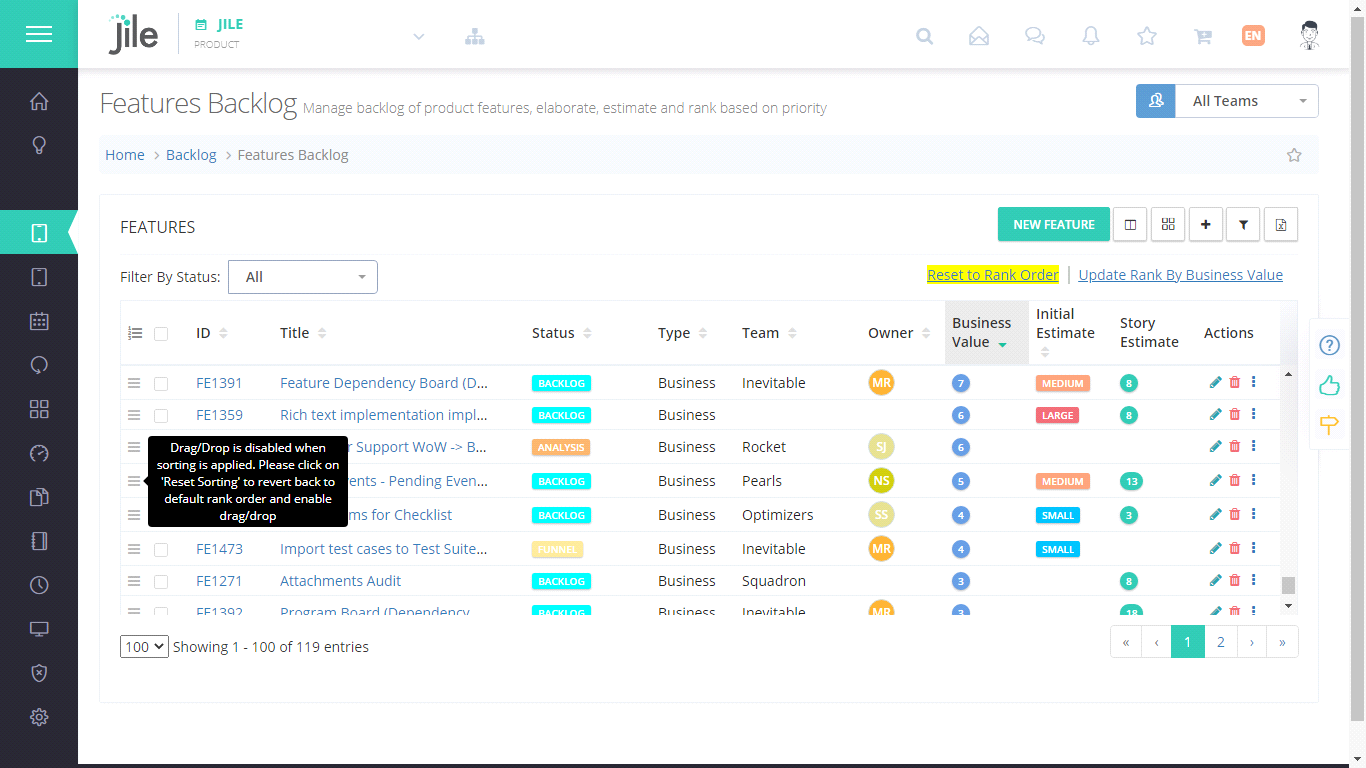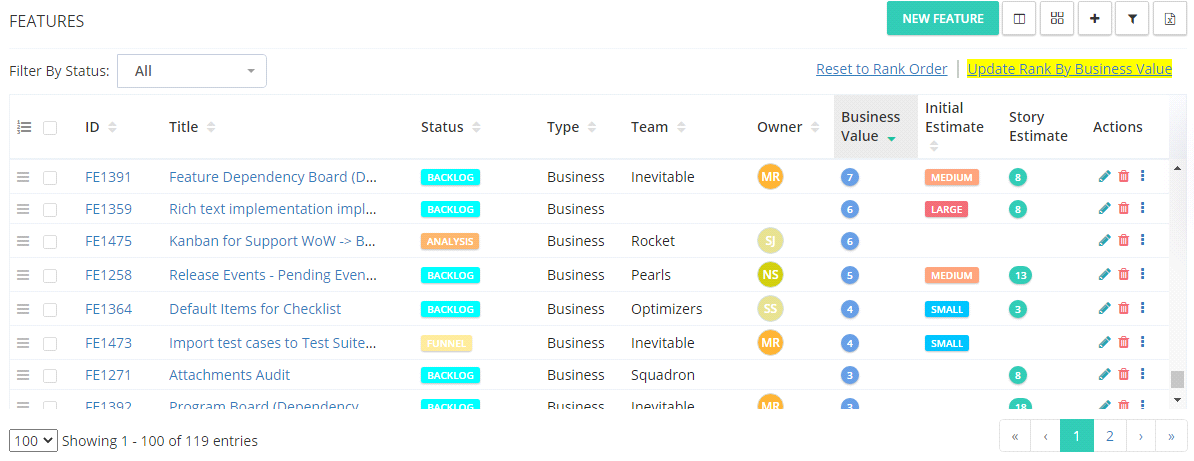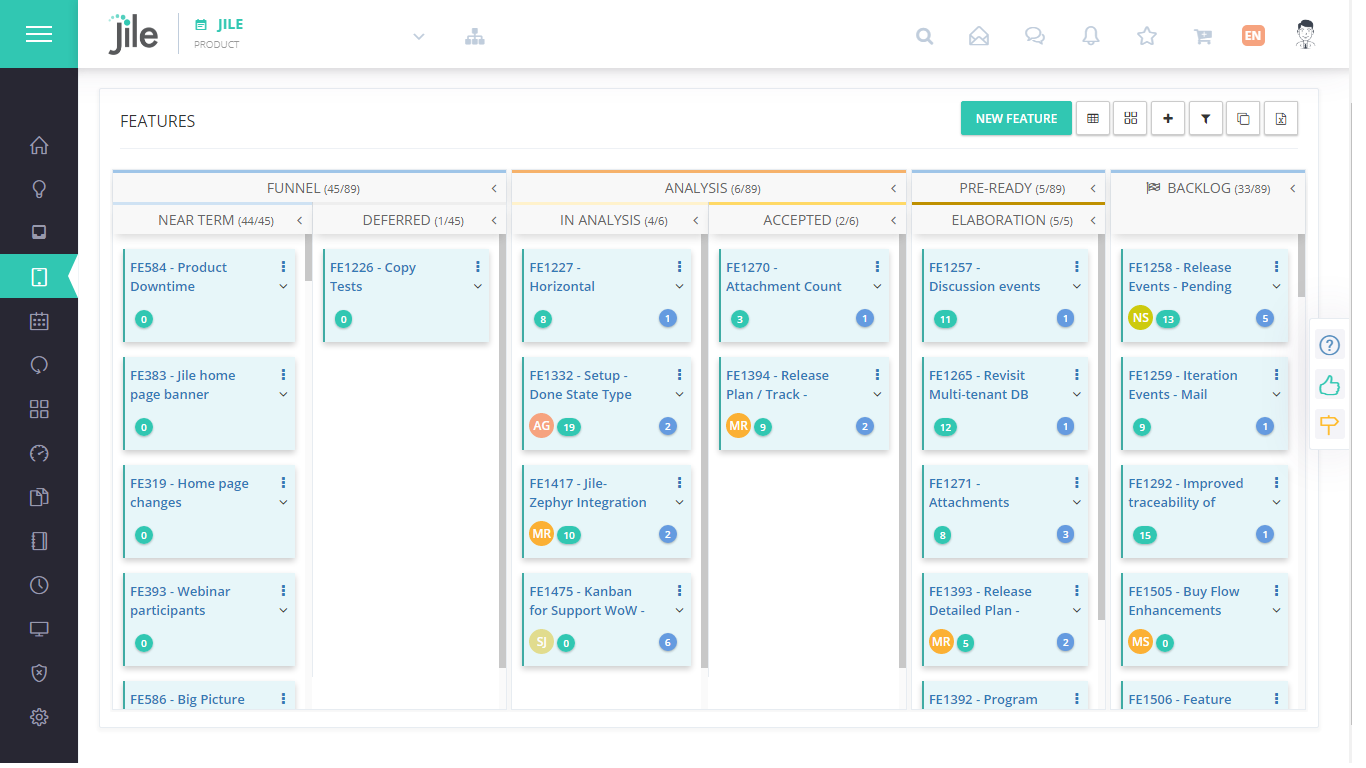Ranking
Jile 5.0 brings you advanced ranking modules for Features and Stories:
New Improved Grid View
Easy Drag / Drops
- Use the first column with the drag icon to easily drag / drop rows across the entire page to order items While dragging a row, grid view will scroll seamlessly and allow to drop in any position While dragging a row, an indicator line will be given to indicate the position where we are dropping the record
Advanced Ranking Options
Use the checkboxes to select one or more records and perform the following ranking operations on the selected rows:
-
Move to Top of Backlog
The selected records will be moved to the top of the backlog of the logged-in work area / team
Move to Bottom of BacklogThe selected records will be moved to the bottom of the backlog of the logged-in work area / team
-
Move Before / After (Choose Specific Backlog Item)
Using this option, the selected records can be moved to any position in the complete backlog list, irrespective of which page the item is located in.
Select the records -> Click on Move Before / Move After -> Type the Id / Title to search for the feature before / after which you wish to move the selected records.
Sorting Vs Ranking
Sorting by a field and Saving Order as Rank
While sorting by a field itself does not impact the rank, Jile provides a way to do that using the following option:
- Sort by any column in the Grid ‘Update Rank By Field’ option will be enabled in the top toolbar. Click on it to save the sorted order as the rank order. This option will enable users to easily rank all items based on key fields like Business Value(which can also be configured as WSJF calculator), Estimate etc. Note: This option is currently available for Features and will be enabled for Stories soon.
Note:
Grid view with all advanced ranking options has now been made as the default view for Product Backlog – Features and Product Backlog – Stories Functions.
Unified Ranking Model for Card, Grid & Board Views
While Bulk Ranking options are currently supported only in Grid Views, Card and Board Views also support ranking with the help of Drag / Drop and Move options given in context menus.
Jile follows a unified ranking approach to sync up order changes done in all views.
Board Views & Ranking
- By default, cards will be displayed in rank order within each status column. Drag / Drop within a column will directly impact the ranking / ordering of the features Drag / Drop across columns will update both status and rank of the feature based on the position where it is being dropped. Move to Top / Bottom options are provided to move items to the top / bottom of a particular status column Ranking changes done here carry through to all other views as well.